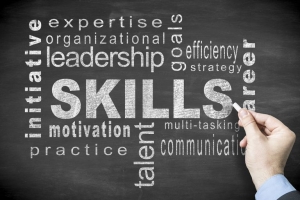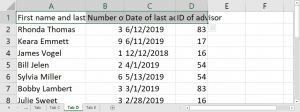عرض العناصر حسب علامة : Excel
كيفية البحث عن كلمة او رقم في Excel
يتيح لك البحث والاستبدال لرقم او كلمة في Excel البحث بسرعة في جميع الخلايا والصيغ في جدول بيانات لجميع الحالات التي تطابق معايير البحث.
ما هي التعليقات في Excel؟
عند إنشاء مصنف Excel، يمكن للمستخدمين استخدام تعليقات Excel لأسباب مختلفة. تتمثل إحدى استخدامات هذه الميزة في شرح صيغة في خلية
ما هي أخطاء REF# في Excel؟
خطأ REF# هو الرسالة التي يعرضها Excel عندما تشير الصيغة إلى خلية لم تعد موجودة، وعادة ما يكون سبب ذلك حذف الخلايا التي تشير إليها الصيغة
9 مهارات اساسية يحتاجها المحاسب للنجاح
رسالة ماجستير: أثر أنشطة المسئولية الاجتماعية على الأداء المالي لشركات الاتصالات في المملكة العربية السعودية
استهدفت الدراسة فحص أثر قيام شرکات قطاع الاتصالات في المملکة العربية السعودية بمسؤوليتها الاجتماعية على أدائها المالي ومعدلات الربحية التي تحققها هذه الشرکات من وجهة نظر محاسبية
معلومات إضافية
- البلد السعودية
تنسيق عناوين الأعمدة في Excel لتسهيل قراءتها
معلومات إضافية
-
المحتوى بالإنجليزية
The first row contains the heading for each column. As shown above, the column headings are hard to read because the entire text doesn’t show up due to the column width. There are a few ways we can fix this problem:
Adjust the column width,
Format the cell to wrap text, or
Use control line breaks in the cell.
(Note that these tips will work for any cell, not just column headings.)
Adjust the column width
To increase the column width quickly and easily, you can move your mouse to the far-right edge of the column label area until you see the crosshairs (see below). You then just double-click your mouse, and the column is adjusted to fit the width of the largest content.
columns
If you want to adjust multiple columns at the same time, you can. You will simply select the columns you want to adjust by holding down your Shift key and selecting the continuous columns. Once all of your columns are selected, move your mouse to the far-right edge of the column label area for one of the selected cells. Once you see the crosshairs, double-click the mouse and the adjustment will be made.
Format the cell to wrap text
Another option to adjust the column headings is to format the cell to wrap text. This will allow the text to be on multiple lines as shown below.
wrap-text
To do this, you should select the cells you want to have wrapped text and then right-click. A menu will open and you should select Format Cells. In the Format Cells box, select the Alignment tab, check Wrap text, and then click OK.
format-cells-2
Your column headings text is now being displayed on multiple lines.
Use control line breaks in the cell
Sometimes, when using the previous technique, you might not like where the break in the line occurs. You can control where you want the next line to start in a cell by using line breaks. In this example, say you want to add a line break between “First name” and “and last name.” Double-click in the cell you want to adjust and then move your cursor to where you want the line break. On your keyboard, key Alt and Enter at the same time. (If you are a Mac user, you will key CTRL, OPTN, and ENTER at the same time.)
line-breaks
You will now have a line break exactly where you want it in your column heading: